Barak mak dehan Linux ne'e livre husi virus, maibe la signifika katak 100% seguru. Tamba ne'e mak atu hasa'e tan seguransa ba sistema Linux para bele proteza husi virus, worm, malware ou saida deit maka bele estraga sistema Linux, ita bele instala aplikasaun antivirus BitDefender. Aliende hodi proteza sistema Linux, bele mos uza hodi hamos virus iha Flashdisk ou partisi NTFS Windows.
Konaba BitDefender?
BitDefender hanesan aplikasaun antivirus ne'ebe uza para proteza komputador/laptop husi virus, spyware, malware no trojan. BitDefender siempre hetan apresu hela deit nudar antivirus ne'ebe diak tebes. Nudar aplikasaun famozu no iha versaun gratuita, BitDefender disponivel ba plataforma sistema operasaun hanesan Linux, Windows, no Mac OS.
Oinsa Instala & Hala'o Antivirus BitDefender?
Tuir mai maneira instalasaun antivirus BitDefender ne'ebe Autores koko pratika iha Linux Mint 16 "Petra".
Notas:
Bele mos aplika maneira instalasaun ne'e ba Linux Debian ou Ubuntu.
- Loke aplikasaun Terminal liu husi menu: System Tools → Terminal
- Depois hatama respositorio oficial aplikasaun antivirus BitDefender ho komando hanesan iha kraik ne'e:
sudo sh -c 'echo "deb http://download.bitdefender.com/repos/deb/ bitdefender non-free" >> /etc/apt/sources.list.d/bitdefender.list' - Depois kontinua ho hatama key husi BitDefender iha Terminal:
wget -O- -q http://download.bitdefender.com/repos/deb/bd.key.asc | sudo apt-key add - - Atualiza repositorio ho komando:
sudo sudo apt-get update - Etapa tuir mai, instala pakote aplikasaun antivirus BitDefender ho komando:
sudo apt-get install bitdefender-scanner-gui - Bainhira prosesu instalasaun hotu ona, ita bele hala'o aplikasaun antivirus BitDefender ho komando hanesan iha kraik ne'e:
/opt/BitDefender-scanner/bin/bdgui
Bainhira mosu janela "BitDefender License Agreement", hili ba opsaun "I accept the terms of this License" depois klik ba butaun "Close".
 |
| Janela BitDefender License Agreement |
Depois sei nakloke janela aplikasaun antivirus BitDefender hanesan iha ilustrasaun kraik ne'e:
 |
| Janela Antivirus BitDefender |
















 :)
:)
 :-)
:-)
 :))
:))
 =))
=))
 :(
:(
 :-(
:-(
 :((
:((
 :d
:d
 :-d
:-d
 @-)
@-)
 :p
:p
 :o
:o
 :>)
:>)
 (o)
(o)
 [-(
[-(
 :-?
:-?
 (p)
(p)
 :-s
:-s
 (m)
(m)
 8-)
8-)
 :-t
:-t
 :-b
:-b
 b-(
b-(
 :-#
:-#
 =p~
=p~
 :-$
:-$
 (b)
(b)
 (f)
(f)
 x-)
x-)
 (k)
(k)
 (h)
(h)
 (c)
(c)
 cheer
cheer




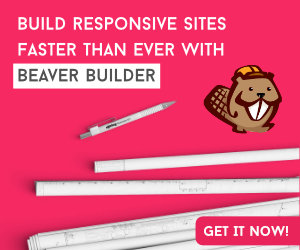









Artiklu nee kapaas
ReplyDeleteobrigado maun
Hau koko tena no bainhira scan virus iha partisi NTFS (drive D:) bitdefender bele akapta virus maka iha.
ReplyDeleteObrigado
Virus = :-t
ReplyDeleteFurak, Ho aplicasao antivirus bele hamos virus h partisi NTFS ...!!
ReplyDeleteObrigado Barak :)