Thunderbird hanesan aplikasaun Email Client ne'ebe permiti ita bele asesu no maneja account email husi provedores servico email hanesan GMail, Yahoo!, MSN Outlook, no seluk-seluktan ho fasil no lais. Bainhira utiliza Thunderbird, ita bele hare direita email ne'ebe simu sem presija loke account email (webmail) liu husi aplikasaun browser hanesan Firefox ou Chrome. Email ne'ebe maka simu tena, ita bele loke no hare fila fali bainhira la asesu ba internet. Aplikasaun Thunderbird mos fornese fungsaun hanesan asinatura digital no enkripsaun mensajem email ne'ebe jeralmente seidauk suporta iha servico webmail balun.
Konaba Protokolu POP3 & IMAP?
Bainhira atu konfigura Thunderbird para bele utiliza account email ne'ebe iha, ita presija hatene diferensia husi protokolu POP3 no IMAP.
Tuir mai diferensia entre protokolu POP3 no IMAP:
Post Office Protocol version 3 (POP3)
- Kada email tenser download tiha uluk ba komputador antis bele hare detailu. Bainhira uza komputador seluk, tenser download fila-fali email hirak ne'e komesa husi dahuluk.
- Email no aneksu file/dokumentus sei download hotu bainhira verifika email.
- Maneira serbisu husi POP3 han tempo no konsumu bandwidth internet barak tamba tenser download kontidu email ba inbox aplikasaun email client, espesialmente bainhira file email ne'ebe download bo'ot los no seidauk tan email ne'ebe download la importante tebes (email spam).
- Email ne'ebe ita manda sai (Outgoing Email), sei rai deit iha komputador lokal.
- Bainhira hamos email, la signifika email iha servidor sei desaparesidu, maibe so deit email iha komputador lokal maka lakon.
- La presija atu download email hotu bainhira asesu uza komputador seluk.
- Fasil atu identifika email ne'ebe maka seidauk le'e.
- Titlu husi email tama no sai deit maka sei aparesidu.
- Email foun maka sei download bainhira ita hakarak loke no le'e nia kontidu.
- Poupa tempo banhira verifika email husi servidor tamba so titlu husi email deit maka sei download.
- Outgoing Email bele rai ho tempo real iha servidor no bele asesu husi komputador ne'ebe deit maka uza protokolu IMAP.
Iha pratika ne'e Autores uza Linux Mint 16, no aplikasaun Thunderbird disponivel ona. Account email n'ebe uza husi TOSC, bele aplika uza account email seluk ezemplu hanesan GMail, Yahoo!, MSN Outlook, no seluk-seluktan.
Tuir mai maneira oinsa utiliza Thunderbird hodi asesu ba account email:
- Loke aplikasaun Thunderbird liu husi Menu: Internet → Thunderbird Mail.

Hala'o Aplikasaun Thunderbird - Bainhira mosu janela hanesan ilustrasaun iha kraik ne'e, klik deit ba butaun "Skip this and use my existing email".

Janela Bemvindo Iha Aplikasaun Thunderbird - Hatama informasaun hanesan naran, enderesu email, password husi account email ne'ebe iha (ezemplu husi GMail, Yahoo!, MSN Outlook, no seluktan). Depois klik butaun "Continue".

Janela Konfigurasaun Account Email - Hili protokolu IMAP (karik disponivel husi provedores email), no klik butaun "Done".

Janela Konfigurasaun Protokolu Email - Depois sei mosu janela aplikasaun Thunderbird hanesan ezemplu ilustrasaun iha kraik. Agora klik ba "Inbox" no email ne'ebe iha sei download no sinkronizasaun automatika ho account email maluk sira nian.

Janela Aplikasaun Thunderbird - Bainhira hakarak manda email husi aplikasaun Thunderbird, klik deit ba butaun "Write".

Butaun Manda Email Iha Thunderbird - Depois bele komesa kria email foun ho maneira hatama enderesu email (1), asuntu email (2), no kontidu husi email (3) (hare ezemplu iha ilustrasaun kraik ne'e).

Janela Kria Email Foun Ne'ebe Atu Manda Sai - Depois klik deit ba butaun "Send" para bele manda email.

Butaun Manda Email
Notas:
Thunderbird kapas tebes ba sira ne'ebe maka hakarak asesu ba informasaun importante ou hakarek email ho lais no fasil.
Bravo Free & Open Source Software!
















 :)
:)
 :-)
:-)
 :))
:))
 =))
=))
 :(
:(
 :-(
:-(
 :((
:((
 :d
:d
 :-d
:-d
 @-)
@-)
 :p
:p
 :o
:o
 :>)
:>)
 (o)
(o)
 [-(
[-(
 :-?
:-?
 (p)
(p)
 :-s
:-s
 (m)
(m)
 8-)
8-)
 :-t
:-t
 :-b
:-b
 b-(
b-(
 :-#
:-#
 =p~
=p~
 :-$
:-$
 (b)
(b)
 (f)
(f)
 x-)
x-)
 (k)
(k)
 (h)
(h)
 (c)
(c)
 cheer
cheer




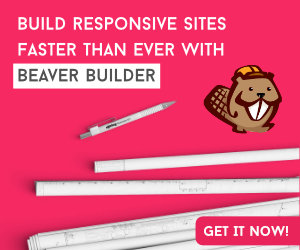









Kontenti tebes bainhira GMAIL bele loke ho fasil husi Thunderbird.
ReplyDeleteApresia tebes ba Autores nebe siempre post artiklu-artiklu nebe fasil para atu halo tuir
(h) cheer
Obrigado wain tamba sai ona leitores iha weblog ne'e. cheer
DeleteSinti hanesan ema nebe profesional tebes iha area it bainhira uja thunderbird :>)
ReplyDeleteaplikasaun ne ajuda tebes... 8-)
ReplyDeletebele sai hanesan solusaun alternativu hodi troka outlook.
ReplyDeletecheer posting furak
#Promosaun
ReplyDeleteEnsePayPal Fa'an VCC atu halo verifikasaun PayPal no deposita saldo ba Paypal, Skrill, Neteller, Payoneer no servisu online sira seluk.
Visita Agora www.ensepaypal.com