Bluefish Ne'e Saida?
Aprende web programming presija atensaun maka'as bainhira halo coding, karik iha inkoretu uituan deit mos, parese aplikasaun web ne'ebe kria lakohi la'o, no solusaun tenser dekor kodigu no strutura linguajem programasaun. Karik hakarak hatoman an ho lingua programasaun web bele aprende liu husi aplikasaun Bluefish.
Bluefish hanesan aplikasaun editor testu bodik ba web designer no programmer, apoio linguajem programasaun barak hanesan ASP .NET, VBS, C/C++, CSS, HTML, XHTML and HTML5, Java and JSP, JavaScript and jQuery, Lua, ,Pascal, Perl, PHP, no seluktan. Aplikasaun ne'e bele lao iha plataforma sistema operasaun Linux, Windows, MacOS-X, FreeBSD, Solaris no OpenBSD.
Bluefish iha fungsaun ne'ebe interesante tebes no bele sai hanesan alternativu hodi troka Dreamveawer:
- Lais no kaman (la gasta RAM komputador)
- Iha fungsaun Search & Replace kodigu
- Iha Snippets sidebar
- In-line spell checker
- Auto-recovery mudansa
- Suporta Auto-completion, no seluktan.
Oinsa Atu Instala?
Tuir mai maneira instalasaun Bluefish:Notas:
Pratika ne'e Autores uza sistema operasaun Linux Mint 16 "Petra", no bele mos aplika maneira instalasaun ne'e ba Debian ou Ubuntu.
- Loke aplikasaun Terminal
- Depois hatama komando iha kraik ne'e:
$ sudo apt-get install bluefish - Bainhira prosesu instalasaun hotu, loke aplikasaun Bluefish liu husi menu: Programming → Bluefish Editor

Hala'o Aplikasaun Bluefish - Karik la iha failansu, sei mosu aplikasaun Bluefish hanesan ezemplu ilustrasaun iha kraik:

Janela Aplikasaun Bluefish
















 :)
:)
 :-)
:-)
 :))
:))
 =))
=))
 :(
:(
 :-(
:-(
 :((
:((
 :d
:d
 :-d
:-d
 @-)
@-)
 :p
:p
 :o
:o
 :>)
:>)
 (o)
(o)
 [-(
[-(
 :-?
:-?
 (p)
(p)
 :-s
:-s
 (m)
(m)
 8-)
8-)
 :-t
:-t
 :-b
:-b
 b-(
b-(
 :-#
:-#
 =p~
=p~
 :-$
:-$
 (b)
(b)
 (f)
(f)
 x-)
x-)
 (k)
(k)
 (h)
(h)
 (c)
(c)
 cheer
cheer




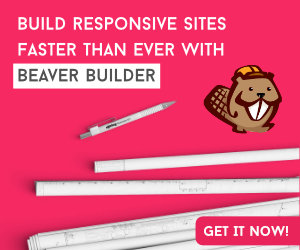









alternativu dreamveawer iha linux
ReplyDelete(h)